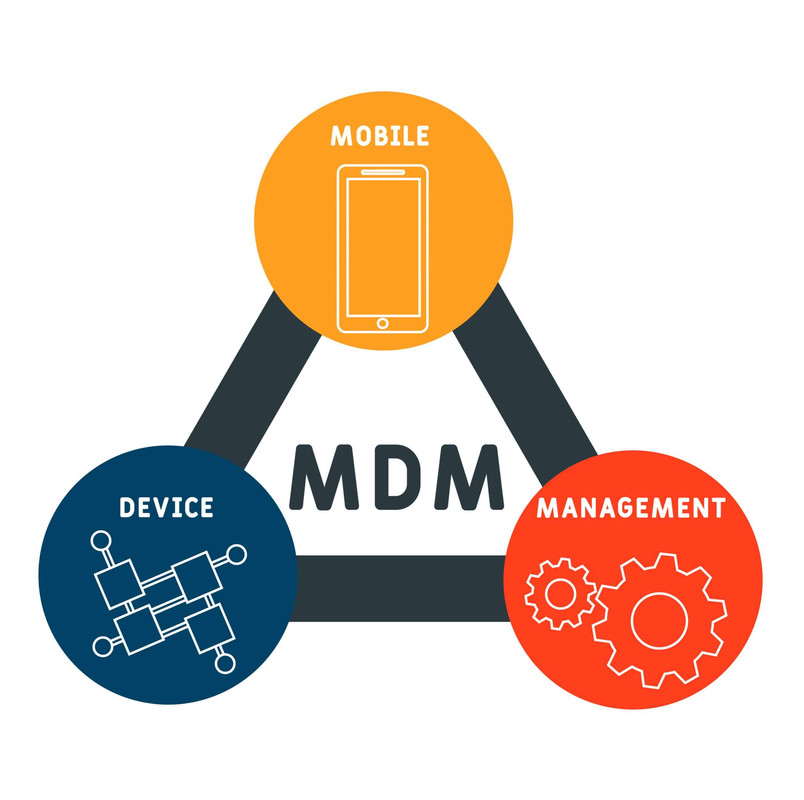Mobile Device Management (MDM) is a comprehensive solution for managing, securing, and monitoring mobile devices (such as smartphones, tablets, laptops, and other portable devices) within an organization. MDM helps IT administrators manage a fleet of devices, ensuring security, compliance, and productivity while reducing the risks associated with mobile device use.
Here’s an overview of the key aspects of MDM:
1. What is MDM?
MDM refers to software solutions that allow businesses to manage and secure their employees’ mobile devices, whether they are company-issued or BYOD (Bring Your Own Device). MDM helps protect sensitive company data, enforces security policies, and ensures that devices are used in compliance with organizational standards.
2. Key Features of MDM
- Device Enrollment: MDM tools allow administrators to easily enroll devices into the management system. This can be done remotely or through user action, and typically includes the installation of an MDM agent or profile.
- Remote Device Management: Administrators can remotely configure, update, or manage the settings and applications on mobile devices. This includes remote wipe, lock, or reset options in case of theft or loss.
- Security Policies: MDM solutions enforce security protocols like password complexity, data encryption, and device lock-screen settings. They can also control access to corporate networks and apps.
- App Management: MDM allows for the remote installation, updating, or removal of apps on managed devices. This can include whitelisting or blacklisting apps for security reasons.
- Geofencing: Some MDM solutions allow the creation of geofences, meaning that certain policies or actions can be triggered based on a device’s location (e.g., restricting access to sensitive data when a device enters a non-secure location).
- Monitoring and Reporting: MDM provides administrators with detailed logs, reports, and real-time monitoring of device activity, helping to ensure compliance and identify any security threats or unusual behavior.
3. Security Benefits
- Data Protection: MDM solutions help secure business-critical data stored on mobile devices, ensuring it remains encrypted and protected from unauthorized access. In case a device is lost or stolen, MDM enables administrators to wipe the data remotely.
- Compliance Enforcement: MDM ensures that mobile devices adhere to industry regulations (e.g., GDPR, HIPAA, PCI-DSS) by enforcing security standards and tracking compliance.
- App Security: MDM can prevent users from installing unapproved apps, reducing the risk of malicious apps that can compromise security. It can also monitor apps for vulnerabilities and prevent the use of unauthorized or outdated apps.
4. Types of MDM Solutions
- On-Premises MDM: The MDM server is hosted and managed within the organization’s infrastructure. This requires IT resources and ongoing maintenance but gives the organization more control over its security.
- Cloud-Based MDM: The MDM solution is hosted in the cloud, offering greater scalability, lower upfront costs, and easier remote management. This type of MDM is typically easier to set up and manage compared to on-premises solutions.
- Hybrid MDM: A combination of on-premises and cloud-based MDM solutions, offering the benefits of both but potentially introducing complexity in terms of deployment and management.
5. Types of Devices Supported by MDM
MDM solutions can be used to manage a wide range of mobile devices, including:
- Smartphones and Tablets (iOS, Android, Windows)
- Laptops (macOS, Windows)
- Wearables (smartwatches, fitness trackers)
- IoT Devices (connected devices that are part of the company’s network)
6. Common MDM Use Cases
- BYOD (Bring Your Own Device): MDM is commonly used to manage personal devices that employees bring into the workplace. It allows companies to secure sensitive data while maintaining the privacy of the employee’s personal data.
- Remote Work: As businesses increasingly adopt remote work practices, MDM helps maintain the security of devices accessing corporate networks from various locations and networks.
- Device Tracking and Recovery: In the case of device theft or loss, MDM allows administrators to track the device’s location and remotely wipe data to protect confidential company information.
- Employee Productivity: MDM can restrict certain apps or websites that may be distractions, ensuring employees focus on work-related tasks and use their devices efficiently.
7. Challenges of MDM
- User Privacy: While MDM is essential for securing devices and data, employees may have concerns about their privacy, especially if they use personal devices for work. Balancing security and user privacy can be challenging.
- Cost: Depending on the scale of the deployment, MDM solutions can incur significant costs for both licensing and ongoing management.
- Complexity: Setting up and managing MDM across a large organization can be complex and may require specialized IT staff and resources to maintain the system effectively.
- Device Compatibility: MDM solutions may not be fully compatible with all devices or operating system versions, particularly older models or non-standard configurations.
8. Popular MDM Providers
Some well-known MDM software providers include:
- Microsoft Intune: A cloud-based MDM solution that integrates well with Microsoft services.
- VMware Workspace ONE: A comprehensive platform that offers MDM along with unified endpoint management (UEM).
- MobileIron (now part of Ivanti): Provides a cloud-first approach to MDM with strong security features.
- Jamf: Specializes in managing Apple devices, offering tools tailored for macOS, iOS, and iPadOS.
- Cisco Meraki: A cloud-based MDM solution known for its ease of use and strong networking capabilities.
9. MDM vs. EMM vs. UEM
- MDM (Mobile Device Management): Focuses on managing mobile devices, including enforcing security policies, managing apps, and ensuring compliance.
- EMM (Enterprise Mobility Management): A broader category that includes MDM but also focuses on managing apps, content, and data across mobile devices.
- UEM (Unified Endpoint Management): The most comprehensive approach, managing all types of endpoints (mobile devices, desktops, laptops, IoT devices) from a single platform.
10. Conclusion
MDM is a vital tool for organizations looking to secure and manage their mobile workforce, ensure data protection, and enforce compliance with corporate policies. By deploying an MDM solution, businesses can reduce the risks associated with mobile devices, improve productivity, and maintain a secure mobile environment.4